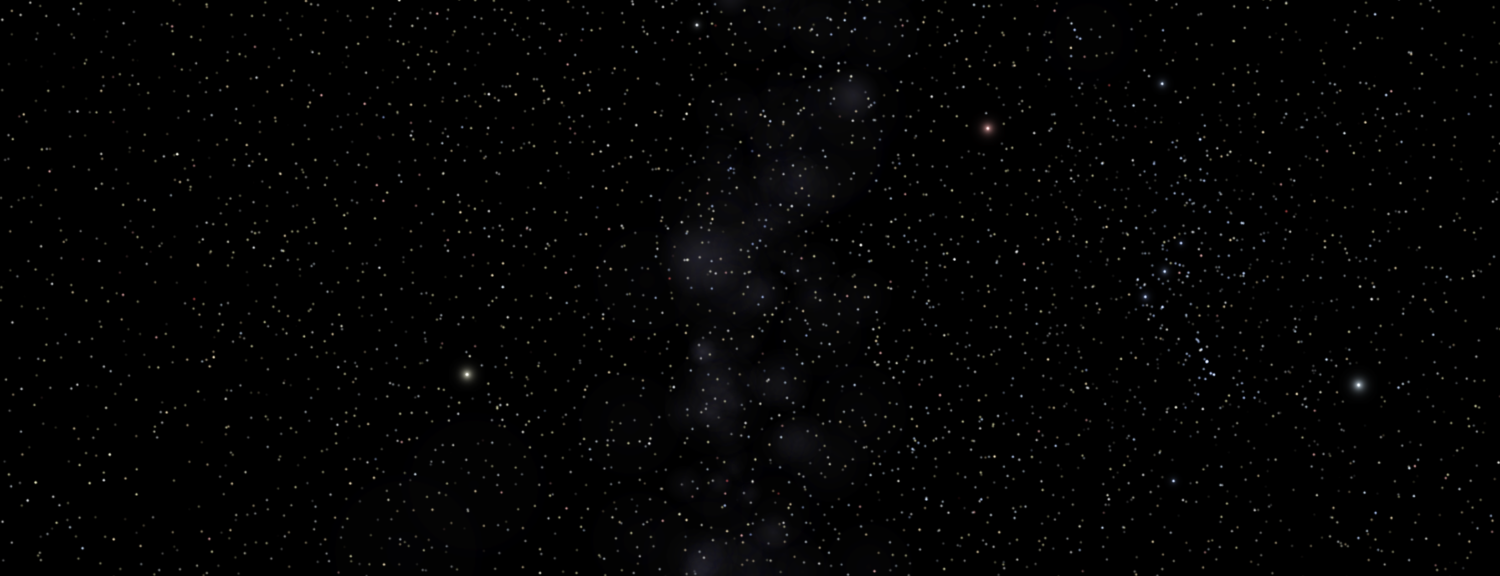Newsletter Clipping
Several of our recent newsletters ran into the dreaded gmail clipping: ‘[Message clipped] View entire message’ part-way down the message. They didn’t seem that long. I knew we didn’t want our newsletters clipped, so I dug into it.
Google arbitrarily clips messages at 102KB, so this limit isn’t due to the visual length of the message, but to the unseen baggage inside.
People aren’t very likely to click on the view entire message, so anything below that might as well be invisible.
What’s lost is often your footer, which has your Unsubscribe links and other contact info. You might be considered not in compliance with anti-spam laws if you don’t have a visible unsubscribe link. You might also lose the last few banners promoting giveaways, which means those organizers might not see the views and clicks that you’ve promised them, making it harder for you to get accepted on future promotions.
So I used the ‘Show original’ command in gmail to look at what was there.
It wasn’t pretty.
I used MailerLite to compose the email, dragging their building blocks to make sections, and then blocks for books and reviews and so on, to make an attractive and easily-navigated newsletter. I even put in a small survey to ask what people wanted to see.
The code was appalling. There were inline styles on every element instead of style declarations, duplicating verbose instructions over and over. They stuffed all the html and javascript for the survey in the email, even though the only thing the email displays is a link to the real survey in a web browser.
Worst of all, they pretty-printed it. Nicely indented html that packed tons of whitespace that served no purpose other than to run up the byte count. For whom? Who’s going to care enough to ‘Show original’ and look at their code? (Well, perverse and annoyed web engineers like me, but I digress.)
I ran it through an html compression which removes whitespace and needless characters, and the payload shrank from 132KB to 82KB. Just that ONE STEP of removing the blanks would have kept my newsletter from clipping.
I sent that to MailerLite with a suggestion that the just insert an html compression stage just before mailing, as a quick and easy fix for this. They said they would put it in the suggestion list.
So, if you’re using MailerLite and you’re running into clipping issues, I suggest that you write to them too, and ask for HTML compression. Point out how it hurts your deliverability. Add some weight to this suggestion.
So for my next newsletter I wrote the entire thing in HTML. Just some header levels and a simple stylesheet, and I had an email that came in at a tiny 18KB. It looked indistinguishable from the MailerLite version, which couldn’t do the same job in 132KB.
I’m only picking on MailerLite because I’m using them. I’m sure the formatting of the other tools is just as bloated.